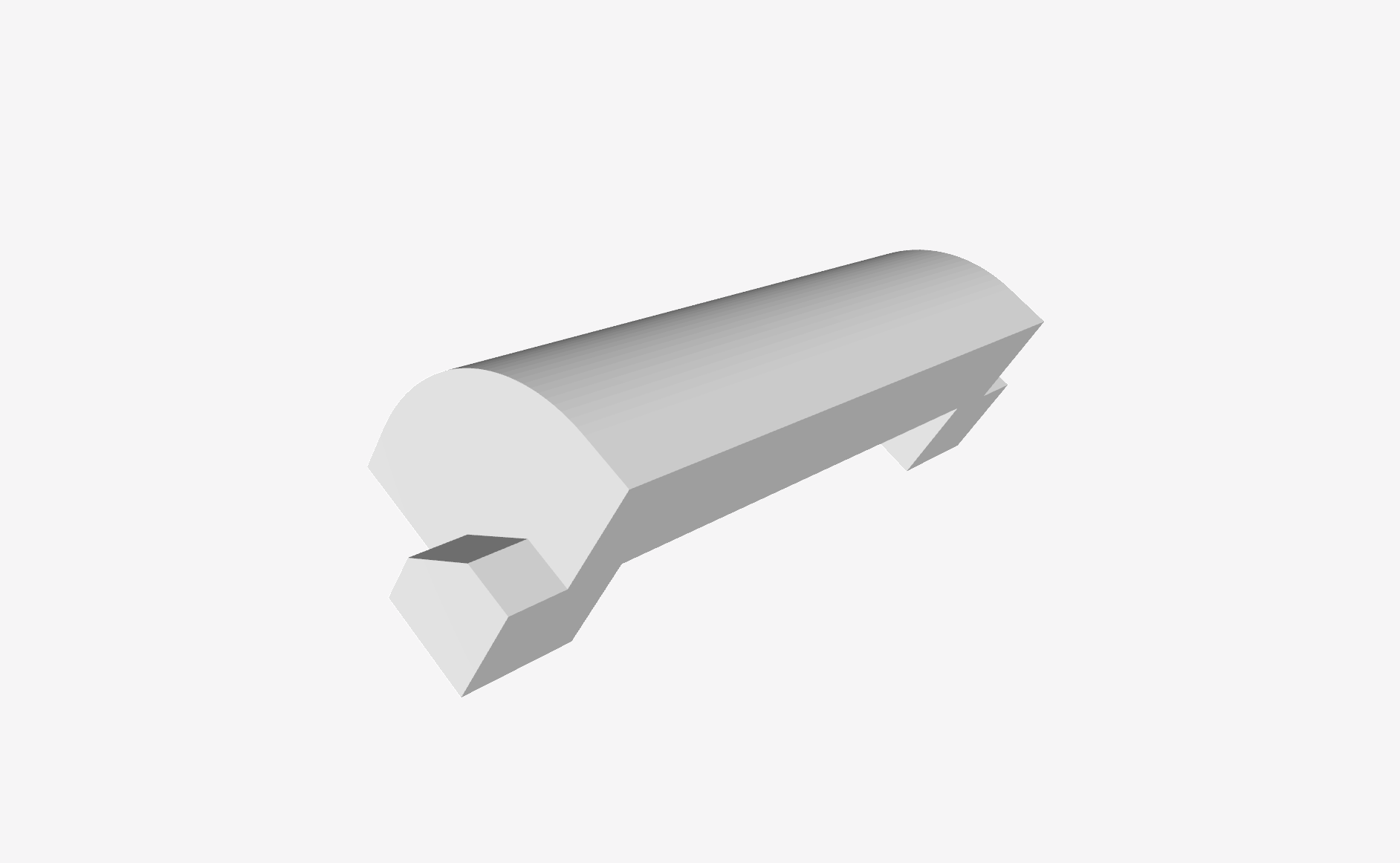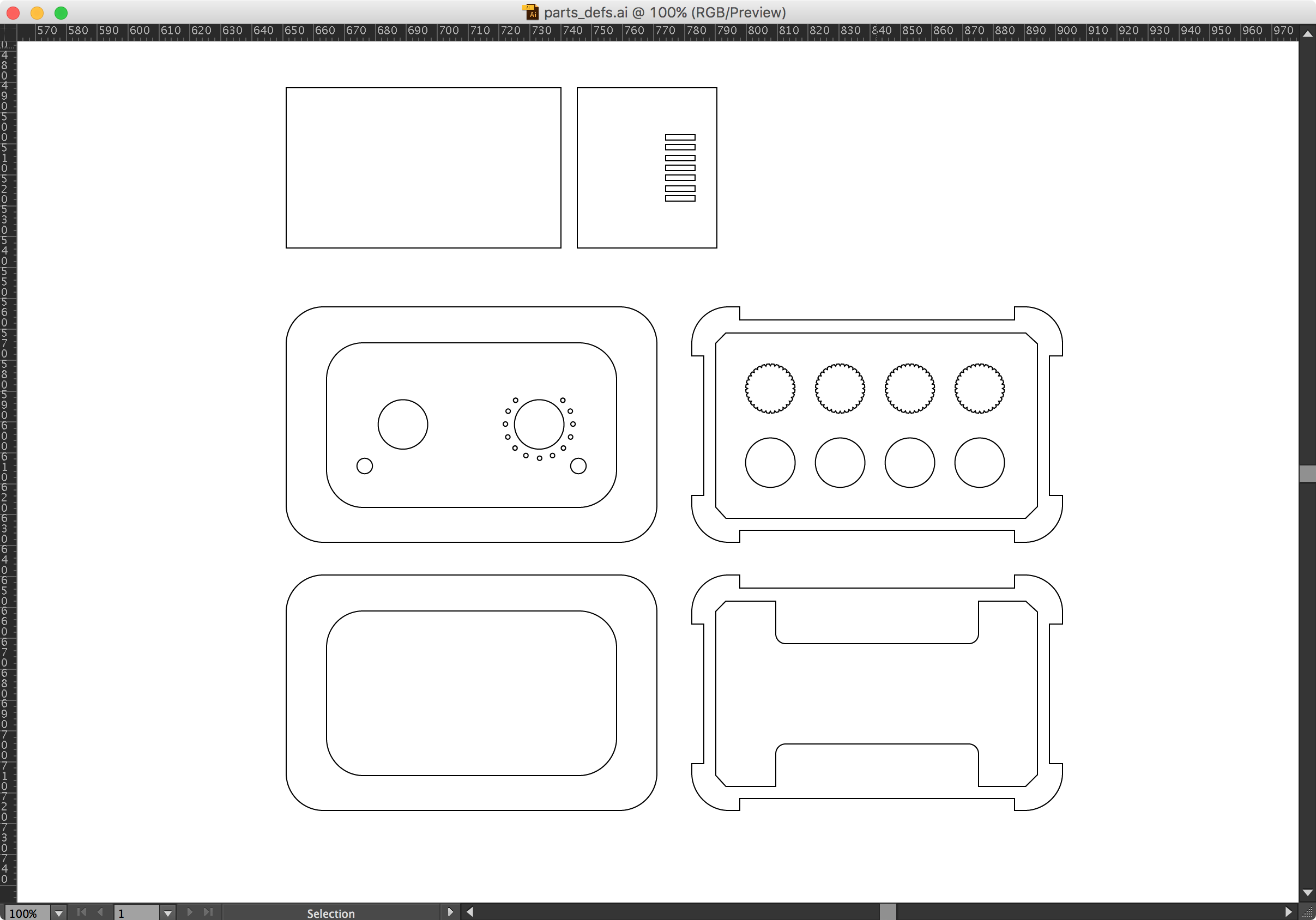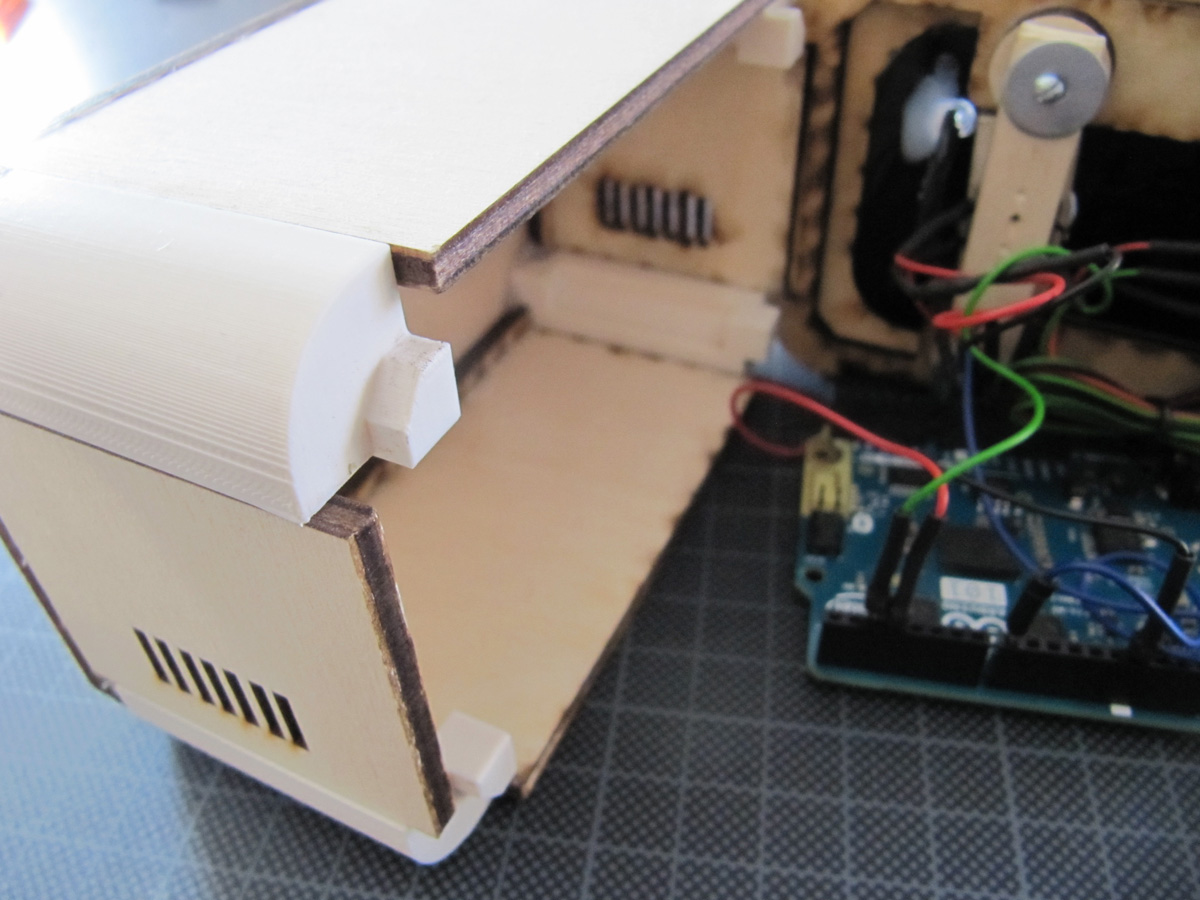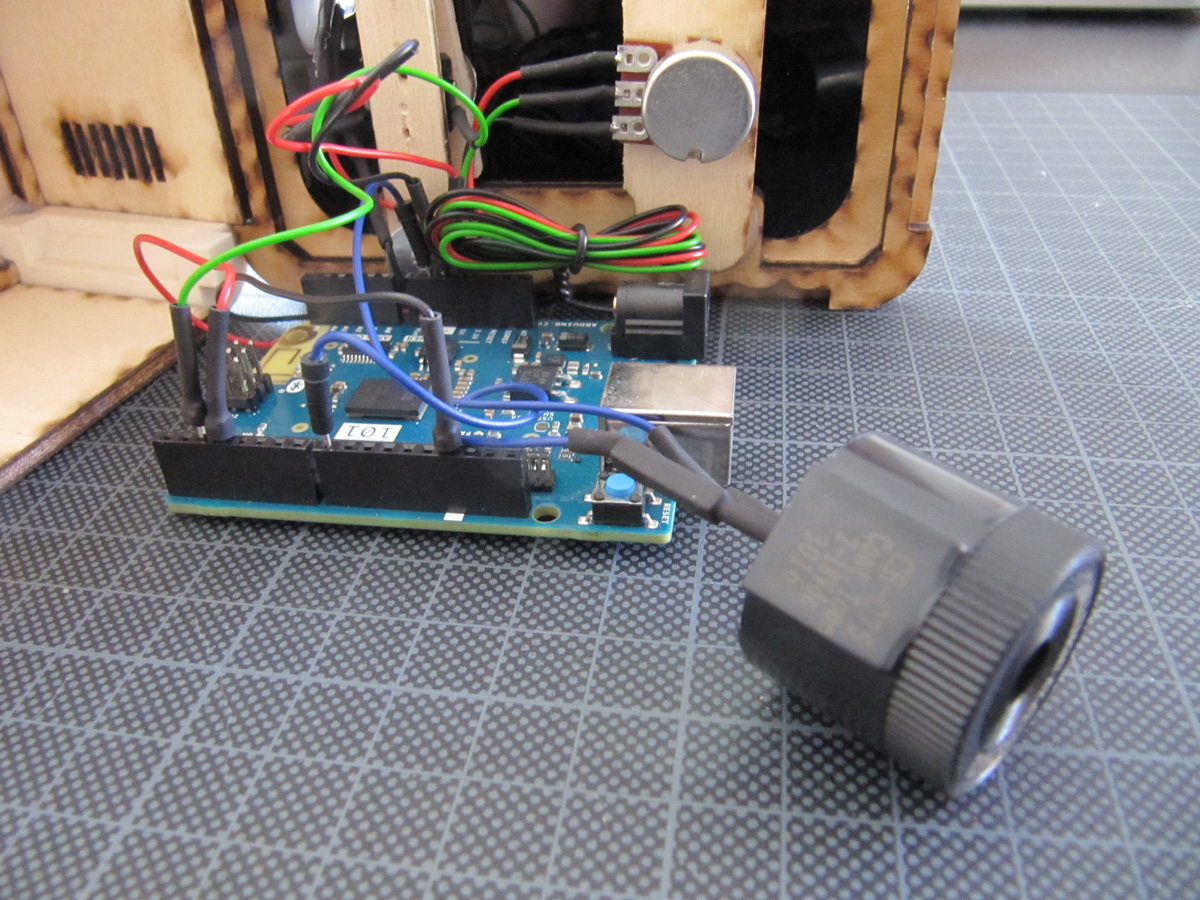What is Ally
Ally is a project created during the "AI Machine made interactions" course held by Massimo Banzi and Matteo Loglio.
The course's brief was to provide a device with a machine learning controlled switch, in order to record and detect the "ON / OFF" commands that can be gestures, touches, buttons or voice patterns.
My outcome, Ally, is an alarm clock that can be set and unlocked performing a shaking–gesture pattern, in order to make sure you are awake and conscious while shutting it down.
And if it's not enough, if the performed gesture doesn't match the unlock gesture, Ally gets mad! The volume increases, and so does the buzzing rate!
Interacting with Ally
By requirements, the device has a simple interface: one knob to set the time, one button to teach the unlock movement to the device,
and one LED to have a visual feedback about the pattern teaching status. This, added to Machine Learning, makes the whole experience fun and immediate.
More on this, shaking a noisy device is kind of satisfactory, and helps to interact with the device
in an easy and natural way.
The key point is to have a simple device that hides the technology under the hood, in order to look simple and be underestimated.
The experience is the fun and the frustration given by using a simple alarm that gets "pimped" with AI, and that gets more demanding about how you use it: like a forgotten object who finally get its revenge.

Product design
I had a lot of fun and got really challenged by the prototype design phase. I wanted the device to look simple and friendly, and a little bit oldfashioned.
During my research I've seen many prototypes that were made only with lasercut plywood, and after some considerations I understood it wasn't the look I wanted:
- due to the usual interaction (shaking it), the device has to be resistant
- except for some lasercutting designs like the kerf cut, the rigidity of the material only allows for hard corners
- the usual assembly techniques for lasercut prototypes makes them "boxy"
Our Fablab had the most common tools and machinery (lasercutting machine, 3D printers, CNC machine) for quick prototyping and for turning an idea into something "real", so I wanted to experiment different techniques.
I started by creating a cardboard prototype to feel the device size, and then designed a 3D rounded corner structure using Autodesk Fusion360, and the flat plywood parts using Illustrator.